Recommend answers the question, "what next?"
When embedding media, often there is nothing to do after a user pauses or finishes the video. We've helped solve that gap in the online experience for users. Embedly analyzes content from your site to offer intelligent recommendations what to watch next. Here's what they look like this:
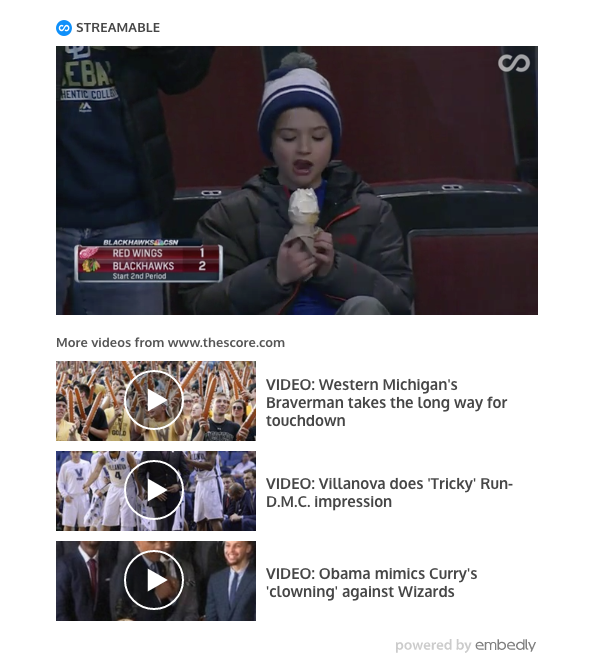
For the Cards product, these recommendations are built in. You don't have to do anything. For API users, you need to add a few customizations to make this work.
Install
The first thing you need to do is install platform.js on your site.
<script>
(function(w, d){
var id='embedly-platform', n = 'script';
if (!d.getElementById(id)){
w.embedly = w.embedly || function() {(w.embedly.q = w.embedly.q || []).push(arguments);};
var e = d.createElement(n); e.id = id; e.async=1;
e.src = ('https:' === document.location.protocol ? 'https' : 'http') + '://cdn.embedly.com/widgets/platform.js';
var s = d.getElementsByTagName(n)[0];
s.parentNode.insertBefore(e, s);
}
})(window, document);
</script>This will wire up a number of conventions to make Embedly work correctly. Next you need to tell platform to enable recommendations.
embedly("defaults", {
recommend: {
display: "list" // or grid, carousel
}
});That's it. Simple, Easy, nothing to it.
Demo
Here's a demo of how the styles will look:
